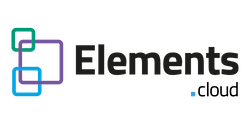A Space with an Editor and Salesforce Connection license. You need the Salesforce Connection license to connect 1 Production and up to 5 related Sandboxes to a Space.
WHAT HAVE YOU SYNC’D ALREADY?
During a trial you may already have sync’d an Org. Probably a Sandbox, but it could be a Production Org.
It doesn’t really matter what you have sync’d. In this topic we are going to sync the other Orgs you care about. If the Org you have already sync’d is no longer relevant, you can disconnect it.
So, to repeat. You can sync MULTIPLE Orgs to ONE Space.
- You can document metadata items in any Org. The documentation is immediately visible for that metadata item in your other Orgs.
- When you add feedback for any metadata item it is visible in other Orgs.
- You can run comparison reports between Orgs.
SYNC AN ORG
For each Org you sync you need to install the Elements Catalyst managed package into it. Then you can make the connection from Org to the Elements Catalyst Space. You will need to use the Manual Setup option. Here is a short video that steps you through it.
RINSE AND REPEAT
Now repeat for your other Orgs…Prod and Sandboxes.
SANDBOX REFRESHES
If you refresh a Sandbox, then you need to reconnect it. DO NOT remove the connection in Elements Catalyst.
Follow these instructions to reconnect. Help Topic
=======================================================================
NEXT – 3. Setting up users and access rights (10 mins)