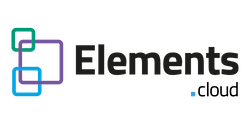PREREQUISITES
Space with Editor licenses allocated. Elements.cloud SalesOps will allocate your Editor licenses to a Space when they invoice you.
WHAT IS A SPACE?
Your Space name is probably based on your trial. You will want to rename it as it will be your company-wide workspace. It will be able to store ALL of the following:
- requirements
- user stories
- process maps
- Production Org Models
- Sandbox Org Models
- Ref Models (metadata for non-Salesforce apps)
Therefore the name of the Space could simply be your company name. If you are a huge multinational with very separate business units – and therefore separate Salesforce Production Orgs – it could be the name of the business unit.
HOW TO CHANGE THE NAME
Only a Space Admin (i.e. you) can change the name.
Login into Elements.cloud and go to the Spaces page (Spaces in left menu). You will see several Spaces. Our example/demo ones and your Space. Select yours and then in the right panel click on the “name” field. You can edit the name. Simply clicking out of the field will save it.
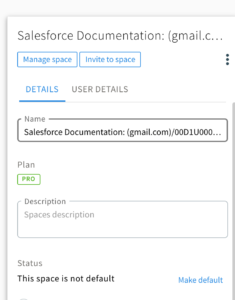
DELETE OLD SPACES
Now is the time to clean up. Do you have Spaces that were created as old trials and testing? Now is the time to delete them. If you have process maps you can copy them to your main Space Help Topic
To delete a space, select it by clicking on it in the list and click on the 3 dots on the right panel to delete it.
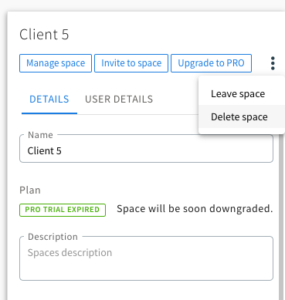
=======================================================================
NEXT – 2. Syncing your Production and Sandbox Orgs (15 mins)